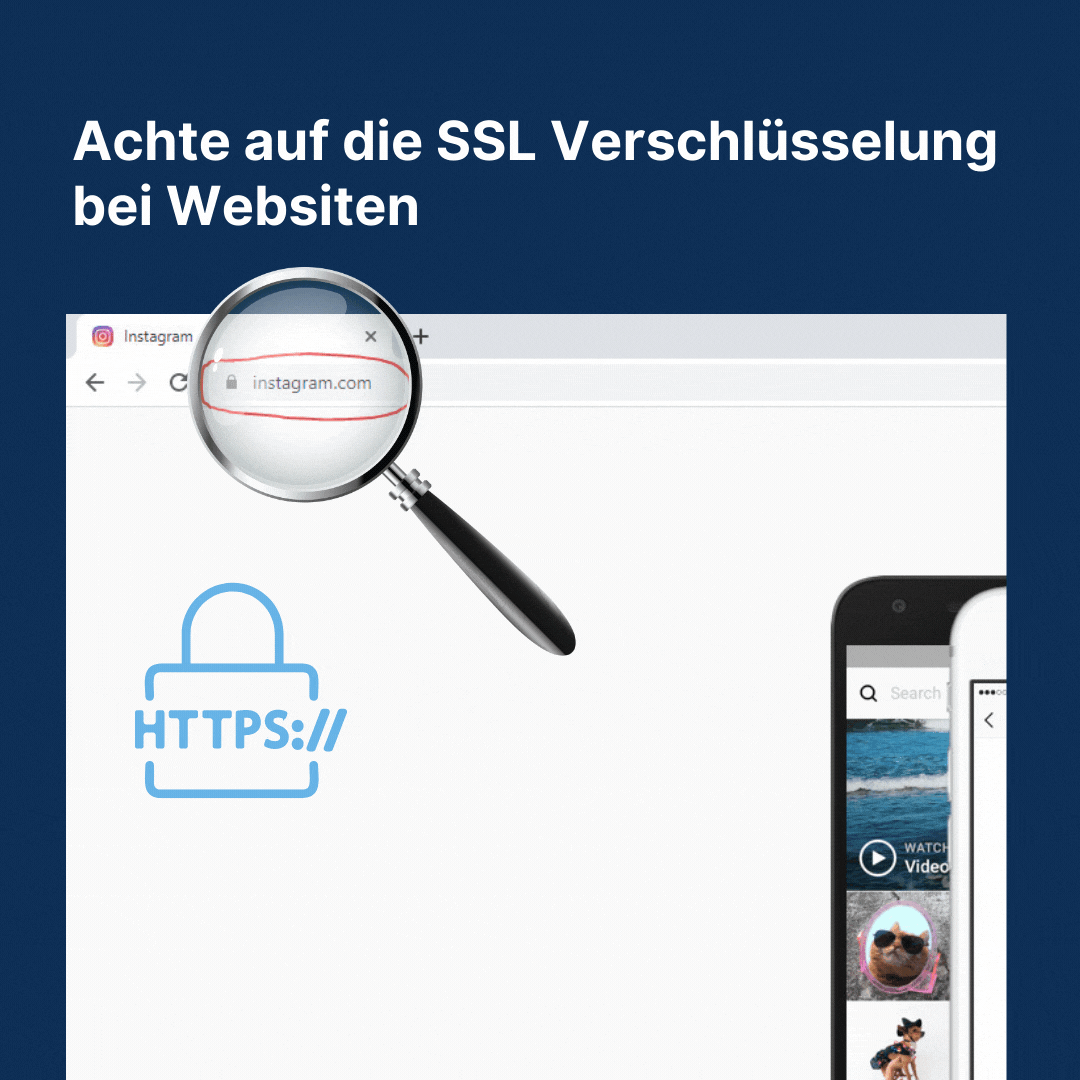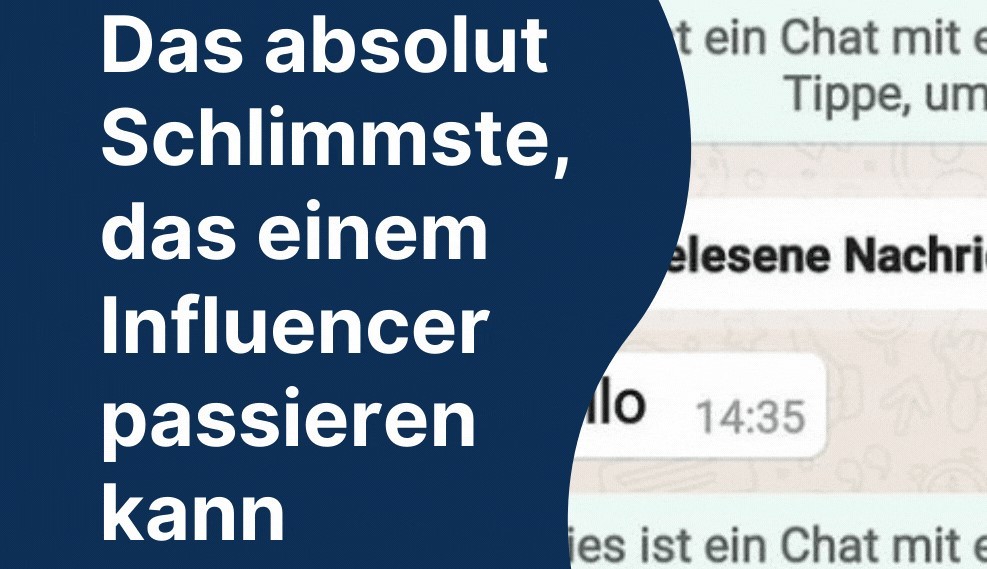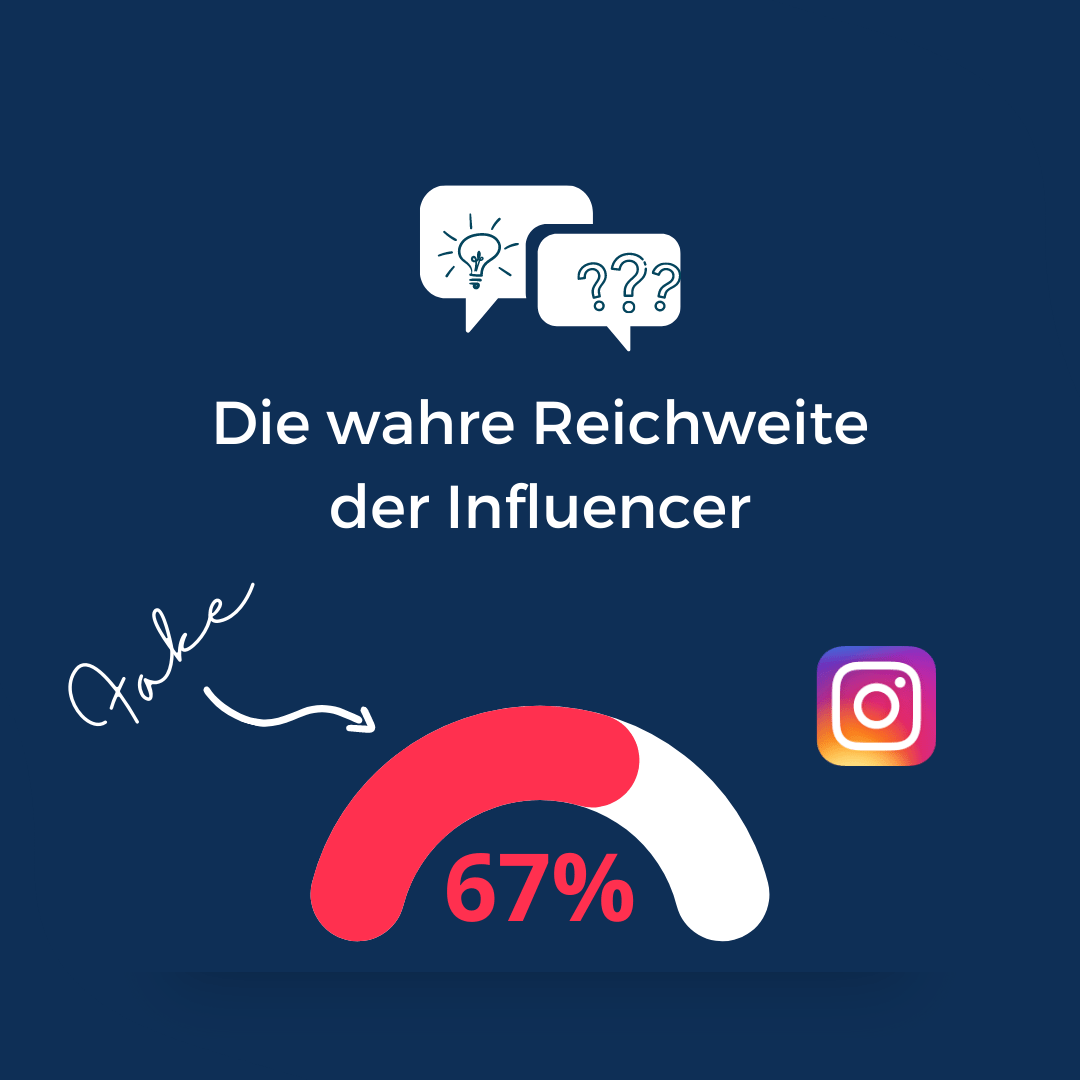Was, wenn plötzlich der Insta-Account mit allen Followern weg ist und du dich nie wieder einloggen und posten kannst?
In diesem Blogbeitrag möchten wir von Leadnow dir als Influencer aber auch dir als Marketing & Brand Manager aufzeigen, wie die Sicherheit deutlich erhöht werden kann. Eine Influencerin hat es sogar im Rahmen einer Kampagne bei uns ganz tragisch getroffen.
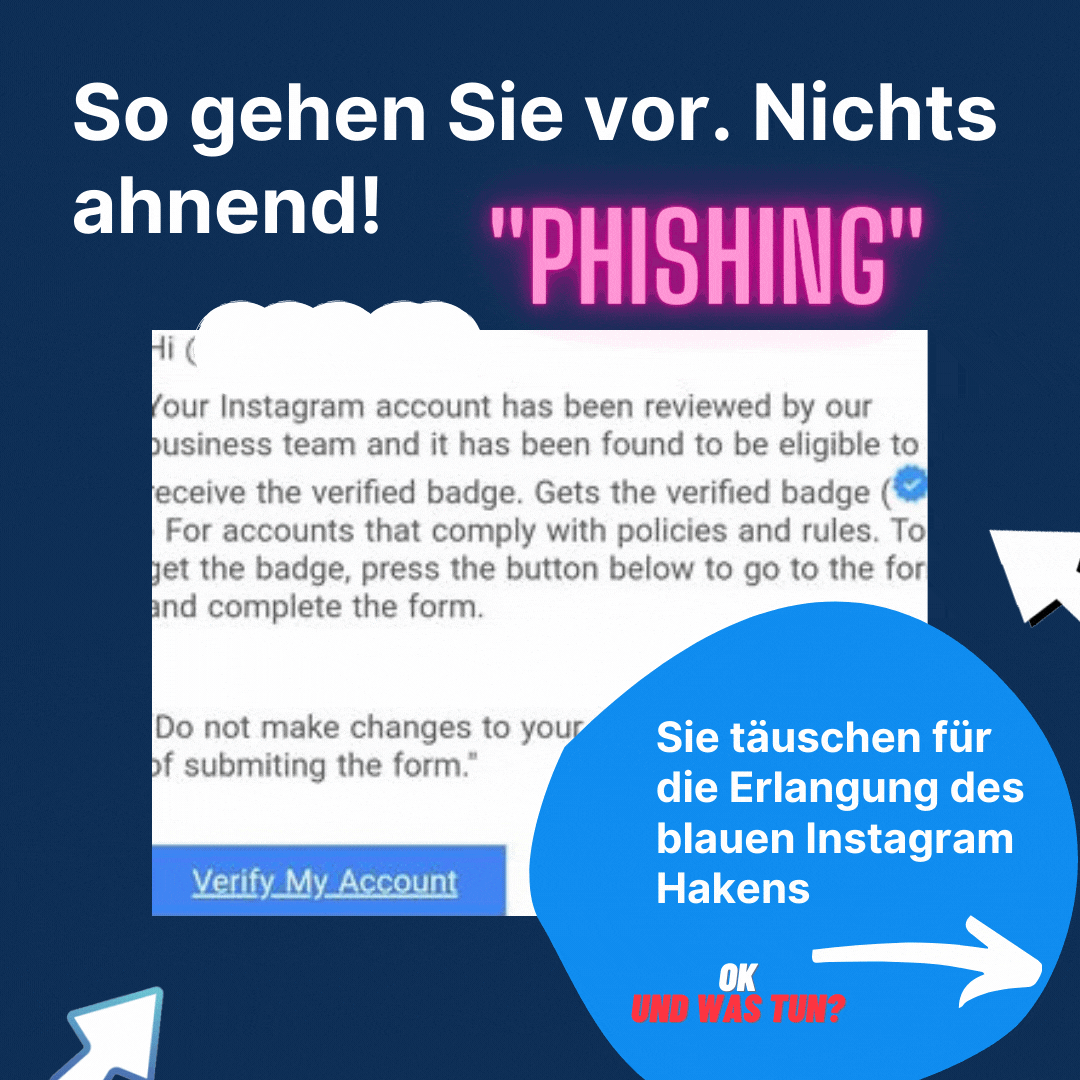
Was ist passiert?
Die Influencerin hat eine Mail im Postfach gefunden. In dieser Mail wurde Sie aufgefordert auf einen Link zu klicken, um den blauen Insta Verifizierungs-Hacken zu bekommen:
Danach ging dann alles ganz schnell. Ihre Mail wurde aus dem Account heraus geändert und dann auch das Passwort. Dadurch hatte die Influencerin dann keinen Zugang mehr zu Ihrem Account. Sie hat dann über WhatsApp von dem Hacker sogar noch eine unverschämte Nachricht erhalten: Für 500$ bekommt Sie den Account wieder zurück:
So und das wars: bis heute ist Sie nicht wieder an Ihren Account gekommen!
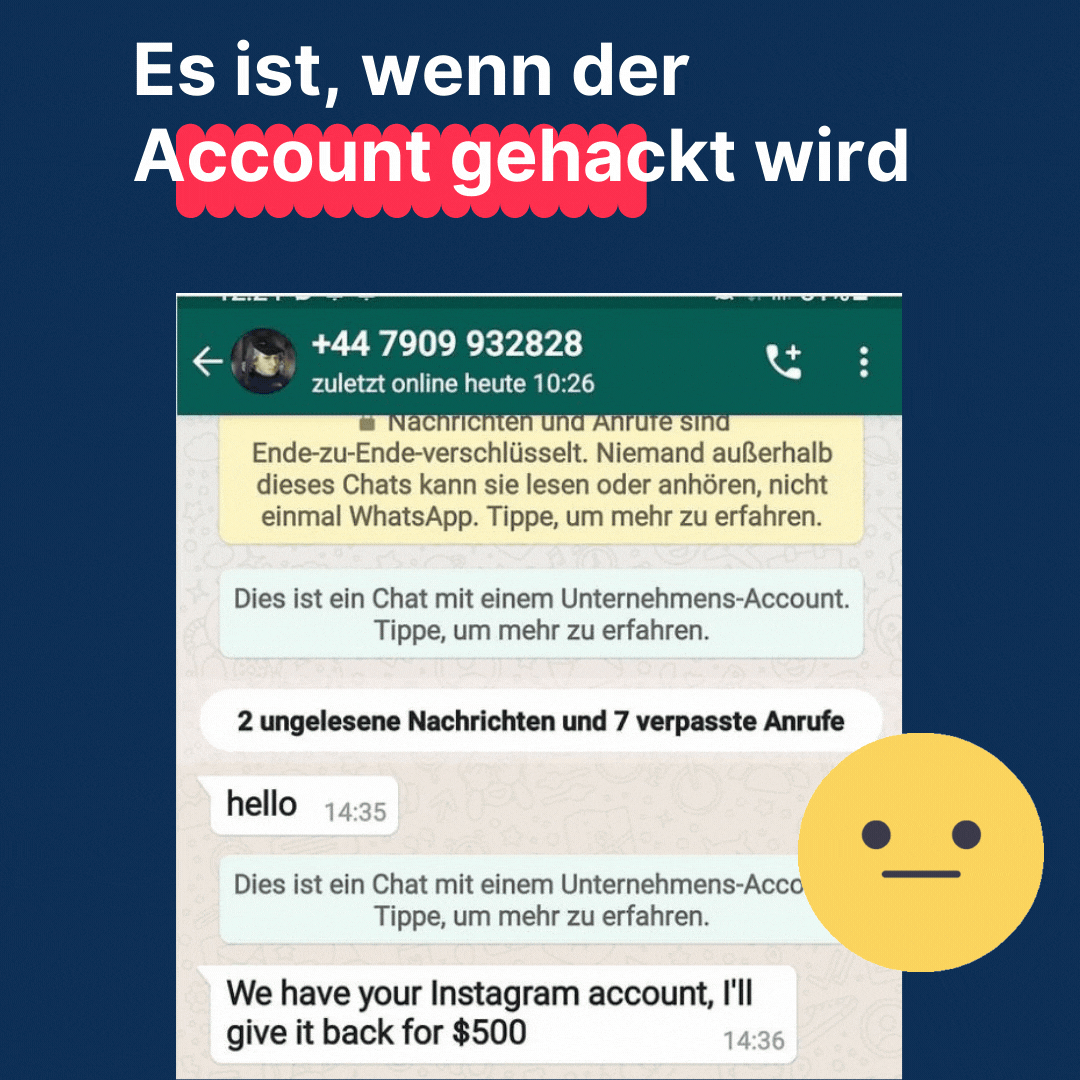
Möglichkeiten zur Absicherung
Damit du niemals in die Lage kommst, deinem Account hinterherennen zu müssen, möchten wir dir Tipps an die Hand geben.
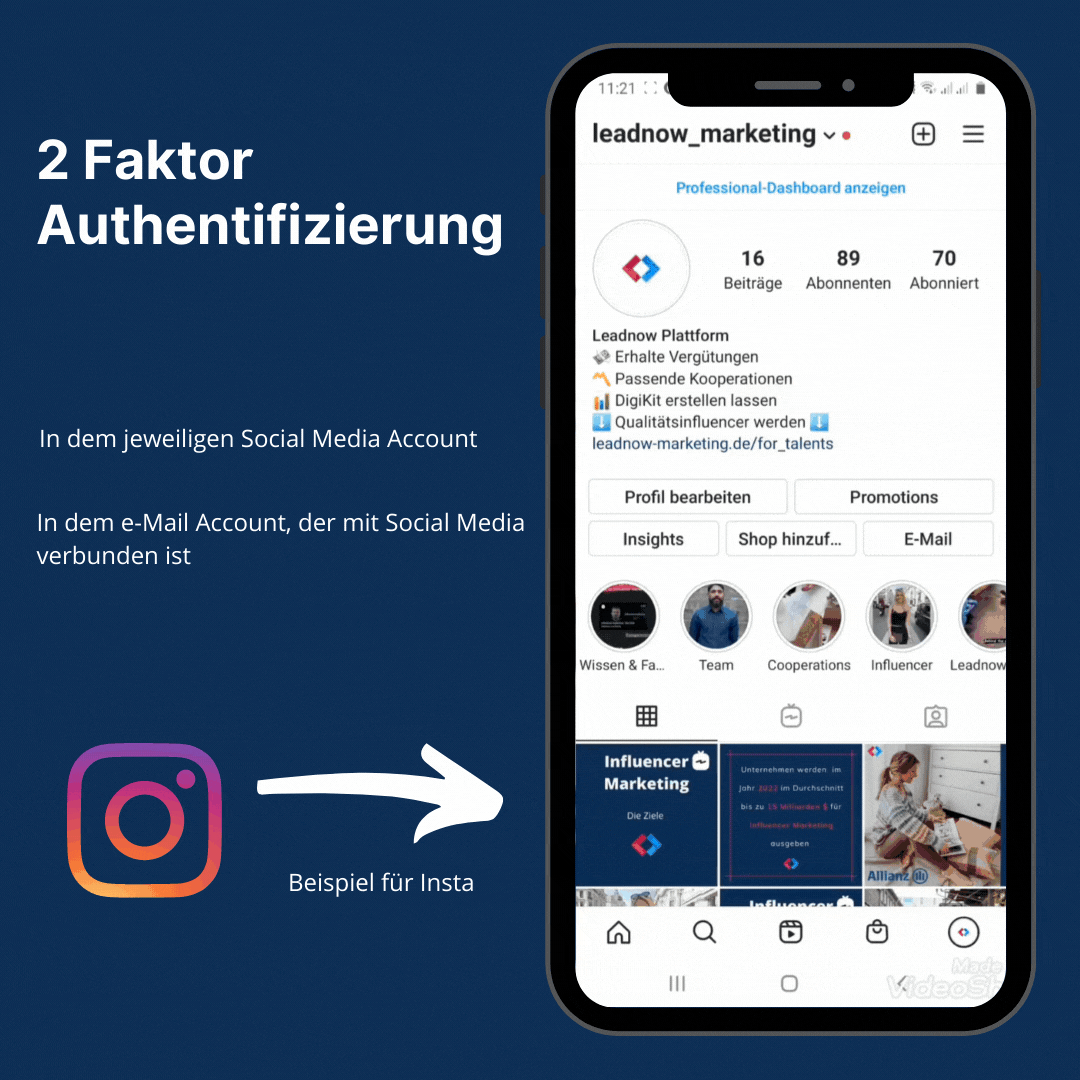
1. Zwei Faktor Authentifizierung
Schalte auf all deinen Social Media Kanälen die Zwei Faktor Authentifizierung an. Nutze darüber hinaus auch die Zwei Faktor Authentifizierung für dein Mail Account, den du für deine Social Media Accounts verwendet hast.
Jedes Mal bevor du dich bei Insta anmeldest, erhälst du dann eine SMS (kostenlos) mit einem 4-stelligen Pin. Diesen musst du dann zusätzlich zum Passwort immer eingeben. Damit können Hacker, wenn sie E-Mail + Passwort haben nicht in dein Account kommen! Alternativ zum SMS Code bieten viele Social Media Plattformen auch eine App für die Zwei Faktor Authentifizierung an.
Das ist dann wie beim Online Banking, wenn du über eine App oder per SMS einen Code erhälst. Easy und schützt einfach wirklich direkt!
2. Vorsicht bei der Mail
Bei allen Social Media Accounts hast du dich mit einer e-Mail Adresse angemeldet. Diese sollte nicht die selbe sein wie deine Kontaktmail, die du öffentlich angibst. Hacker kommen nämlich über sogenanntes Webcrawling ganz leicht an deine Kontakt Mail, da diese ja öffentlich ist. Daher sollte diese Kontaktmail nicht identisch mit der Registrierungsmail sein. Wie du deine Kontaktmail z. B. auf Insta änderst, kannst du im folgenden Video sehen:

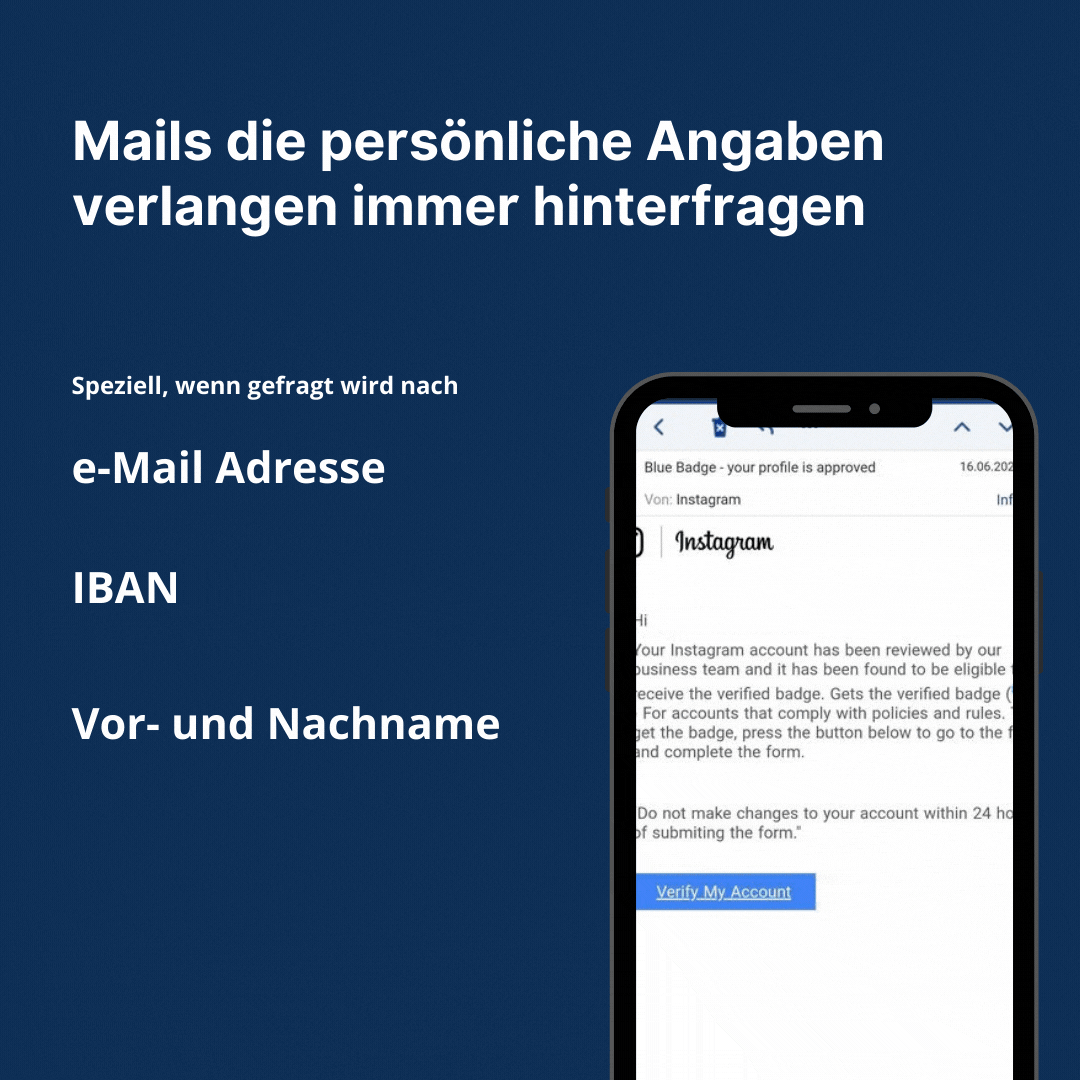
3. Kopf einschalten
Bei jeder Mail die dir komisch vorkommt oder von dir direkt die Eingabe von personenbezogenen Daten abverlangt oder nach der IBAN fragt, solltest du vorsichtig sein. Überprüfe einfach immer kurz den Absender + hinterfrage stets den Inhalt. Ziemlich oft hört sich die Domain dann auch nicht wirklich professionell an.
4. SSL Verschlüsselung bei Webseiten
Schaue bei Webseiten, ob die SSL Verschlüsselung da ist. Du erkennst eine sichere und verschlüsselte Verbindung im Webbrowser an dem kleinen Schloss links oben in der URL Leiste.