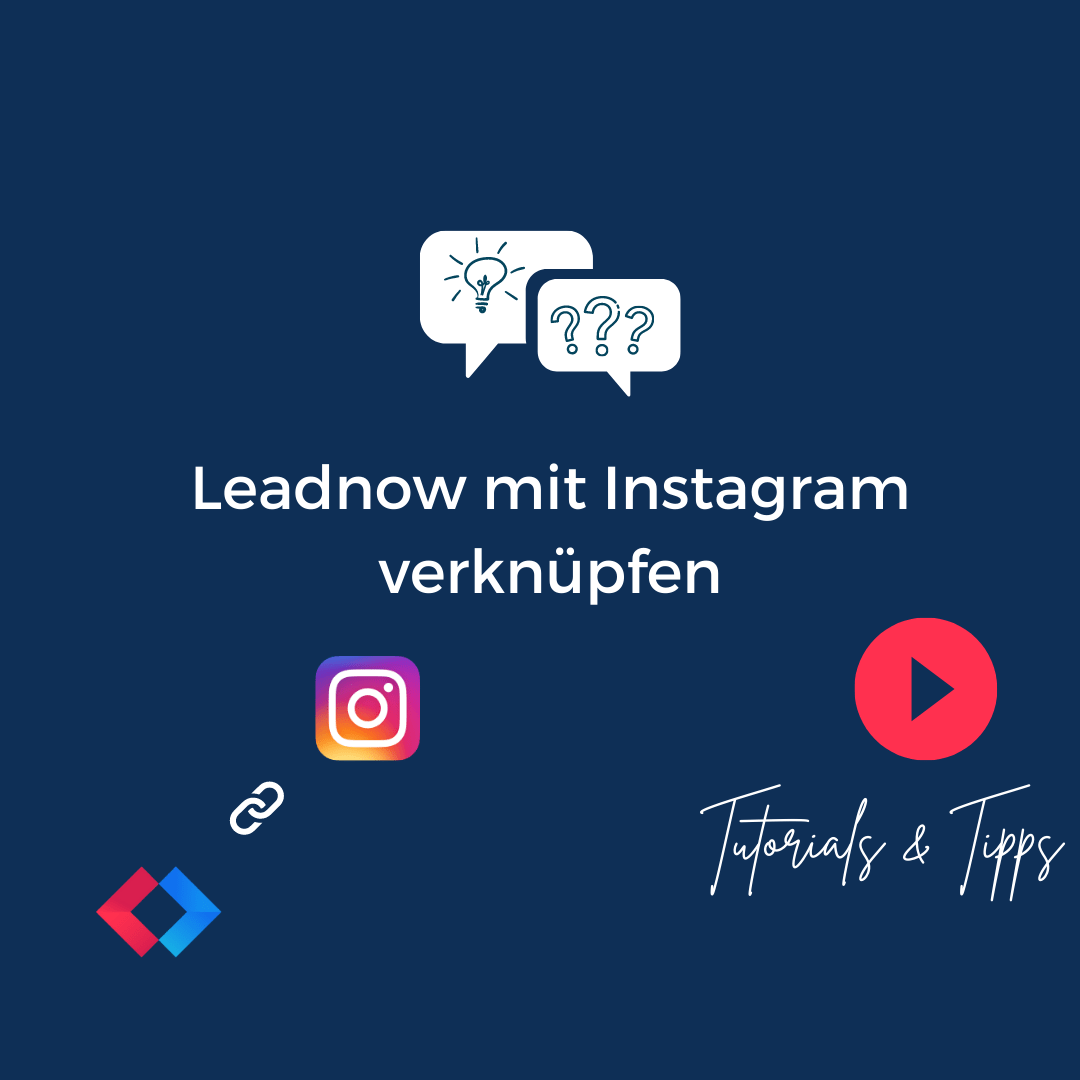ok
So wirst du zum Qualitätsinfluencer für Brands
Damit du als Influencer Werbedeals von Leadnow erhalten kannst, ist eine Verknüpfung deines Instagram-Accounts mit Leadnow notwendig. Damit können wir dir dein persönliches DigiKit – digitales Social MediaKit erstellen und das Tracking & Reporting nach Kampagnen übernehmen.
Was du dafür jetzt tun musst, erfährst du in diesem Video.
Schritt für Schritt Anleitung
Wie verknüpfe ich meinen Instagram-Account mit Leadnow und erstelle damit das DigiKit in
3 Schritten?
ok
1. Creator-Account einrichten auf Instagram
Ein Creator-Account ist für Influencer gedacht, die mehr aus Ihrem Instagram herausholen möchten. Um einen solchen Creator-Account einzurichten, gehe rechts oben bei
Instagram -> „Einstellungen“ -> „Konto“ -> „zu professionellem Account wechseln“, wähle diese Option aus.
Nun kannst du eine „passende Kategorie“ angeben, die zu dir passt. Möchtest du nicht, dass diese ausgewählte Kategorie öffentlich angezeigt wird, hast du die Möglichkeit die Veröffentlichung auszustellen.
Wähle die zu dir passende Kategorie und klicke auf „fertig„. Meistens kommt aus Sicherheitsgründen sodann eine Fehlermeldung. Klicke daher immer erneut auf „fertig„.
Wähle dann „Creator“ aus und klicke anschließend auf das „x“ rechts oben, da die 4 Schritte nicht durchgeführt werden müssen.
Nun aktualisiere Instagram und siehe da, der erste Schritt ist getan.
weiter
2. Facebookseite erstellen und mit Instagram verknüpfen
Im zweiten Schritt musst du dein Facebook-Account mit Instagram verknüpfen. Du hast kein Facebook? Kein Problem! Gehe einfach auf
Instagram -> „rundes Profilbild“ -> „Profil bearbeiten“ -> Profilinformationen: „Seite“ -> Facebookseite erstellen (obere Option)
Nun musst du den Anweisungen folgen und immer bestätigen. Falls gefordert, gebe deine Login-Daten von Facebook ein, sodass du Instagram Zugriff auf Facebook geben kannst.
Ist alles erledigt, klicke auf fertig und kehre dann zurück zum Feed, um diesen zu aktualisieren.
Top, du hast Schritt 2 geschafft! Jetzt kommt nur noch Schritt 3.
hallo
3. Verknüpfung mit Leadnow
Fast geschafft! Jetzt musst du dich nur noch unter leadnow-marketing.de mit deinen Anmeldedaten einloggen. Gehe dann im Dashboard rechts oben auf
Einstellungen (Profil) -> „DigitKit erstellen“ oder „Social Media verknüpfen“ -> Instagram: „weiter mit Facebook“
Nach dem Login mit Facebook, gehe wie folgt vor:
„Instagram-Account“ wählen -> „weiter„
„Facebookseite“ wählen -> „weiter“
„Alles auswählen“ -> „weiter“
Kurz warten „ok“ klicken und fertig, du hast es geschafft!
Herzlichen Glückwunsch! Wir freuen uns dich an Bord zu haben.
ja
Solltest du Fragen haben, kontaktiere uns einfach.
ja
ja
info@leadnow-marketing.de
+49 176 55660 983
Dein Leadnow Team

Wir sind gerne für Dich da!
hey