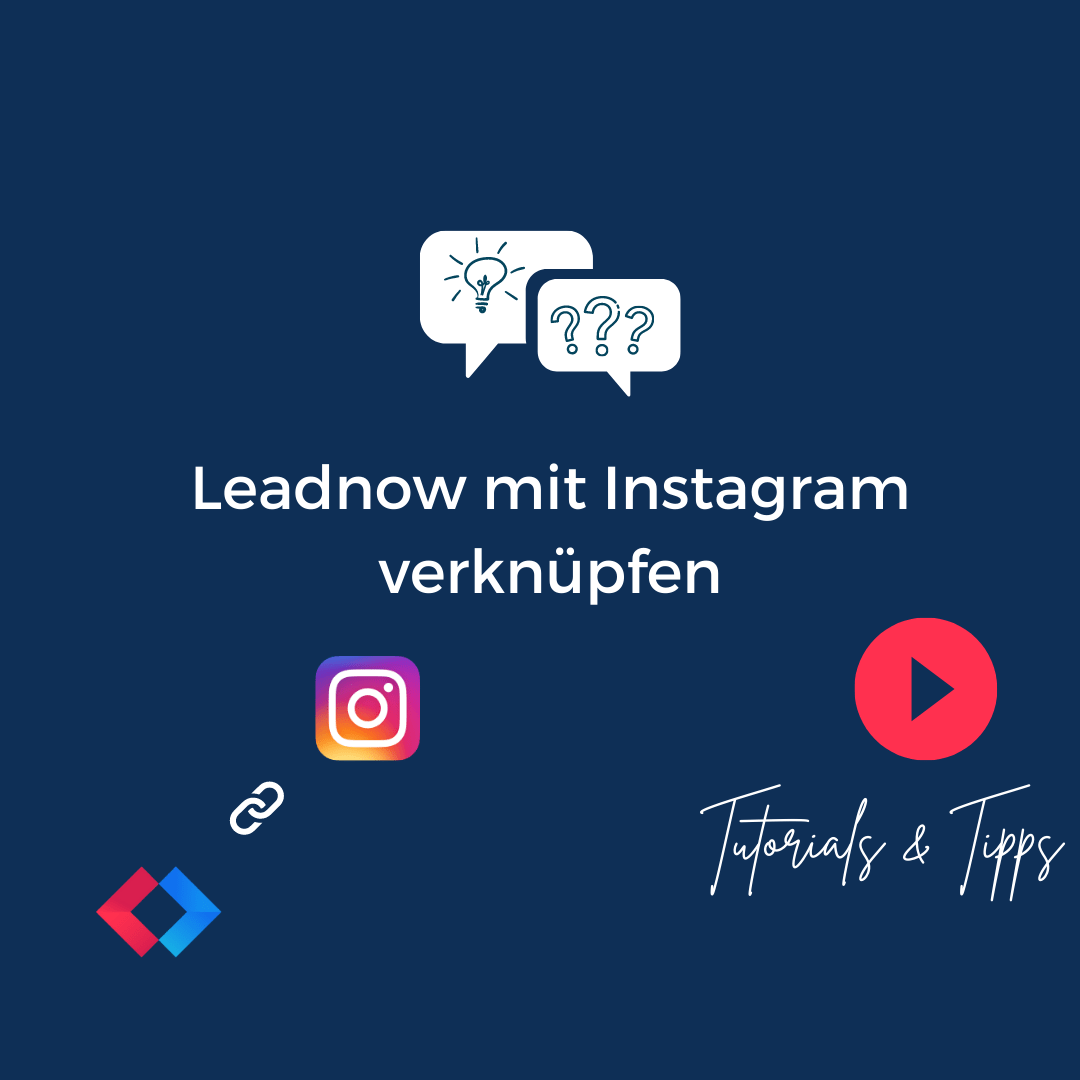Juhu, deine Bewerbung wurde angenommen und du hast den Kooperationsdeal erhalten. Wie läuft nun die Kampagnendurchführung ab?
1. Postplan Übersicht
Nachdem deine Bewerbung angenommen wurde, siehst du in deinem Dashboard alles, was du für die Durchführung der Kampagne wissen musst. Damit du den Überblick behältst, wann welcher Post für welche Brand zu tätigen ist, kannst du einfach einen Blick in den Kalender im Dashboard werfen. Es gibt auch eine Listenansicht, mittels der in jeder Woche angesehen werden kann, wann welcher Post für welche Brand an welchem Tag ansteht.
Halte dich unbedingt an die Termine!
2. Briefing anschauen und Beitrag veröffentlichen
Der Tag des Posts steht an. Lies dir nochmals im Dashboard das Briefing durch (Kampagnen Content) und erfahre, was du tun solltest (Dos) und was du lieber lassen solltest (Don`ts).
Zudem kannst du Hashtags, Rabattcodes für deine Community und die Links für einen Swipe-up oder den Link für die Bio einfach aus dem Dashboard kopieren und in den Post einfügen. Hierbei beachte bitte folgendes, falls du noch unter 10k Follower besitzt (und keine Swipe-Ups in Stories einbauen kannst): In diesem Fall, pack den Link einfach in dein Profil / deine Bio und erwähne den Link in deiner Story.
Wir möchten, dass du möglichst flexibel bleibst. So kannst du einfach du selbst sein und wirkst gegenüber deinen Followern authentisch. Trotzdem solltest du dich an die wenigen Vorgaben halten.
3. Nachweis einreichen und fertig
Der Post im Feed oder in der Story wurde erledigt, was nun? Nach jedem veröffentlichten Post muss ein Nachweis in unserem Dashboard eingereicht werden. Dadurch können wir der Brand alle nötigen Infos zur Verfügung stellen und die Kampagne tracken. Das erleichtert das Reporting nach Kampagnen für dich erheblich, denn: Post eingereicht heißt: du bist fertig und kannst dich um deine Community und andere anstehende Kampagnen kümmern.
Beachte bei der Einreichung des Nachweises folgendes:
Feedposts: Wähle im Dashboard einfach den Feedpost aus, der für die Kampagne gemacht wurde.
Storyposts: Direkt nach dem Upload aller Storysequenzen für die Kampagne klicke im Dashboard von Leadnow einfach auf den Button “Nachweis einreichen”, wähle dann alle Sequenzen aus, die sich auf den Werbepost beziehen und bestätige dann Einreichung. Fertig.
So schnell kanns gehen.